
Project Management
0 USD
21.06 USD21.06 USD
-
Product Details
-
Product Rating
Introducing the Project Tracker for Excel | The ultimate 360-degree project solution
🔹 Simplified task scheduling : The task scheduling and project tracking modules are now available in Excel, helping you to easily organize and monitor tasks, ensuring that no project falls behind.
🔹 Effective project planning : Use our business planner and work items list to accurately forecast project requirements and maintain transparent and immediate monitoring of ongoing tasks.
🔹 Enhanced timeline visualization : The ★Gantt Chart tool, compatible with Excel, changes the way project timelines are viewed, providing detailed insights into each major event over two years.
🔹 Powerful business tracking : With ★Business Tracker, you can monitor customer relationships and overall business performance from one place, making customer management more personalized and effective.
🔹 Optimal task coordination : The task scheduling program integrates perfectly with Excel, promoting a balanced distribution of team tasks and ensuring everyone adheres to their assigned deadlines.
🔹 Real-time collaboration with Excel: Enjoy the convenience of Microsoft Excel. Its familiar interface allows for instant data updates and easy team coordination.
🔹 Data-driven management dashboard : The management dashboard, now available in Excel, compiles key metrics into easy-to-read visuals, including a task priority matrix and a "task" calendar, for quick and confident decision-making.
Our Excel Project Tracker software is designed to put you in the driver's seat of your projects, highlighting key components and ensuring not only monitoring, but also the progress of your success.
➡️ Main tabs:
🔹 Welcome and settings tabs:
📑 Welcome tab: Provides a user-friendly introduction and video guide for using the tool efficiently.
🔧 Settings tab: Provides customization options, including setting vacations, departments, task statuses, and employee lists.
🔹 Data entry tabs:
🧑 Customer tab: Contains customer databases, total projects, revenue data, and contact information.
📁 Projects tab: Contains a comprehensive list of ongoing projects, along with essential details such as project name, description, timeline, and status.
📋 Tasks tab: Lists all tasks related to the project, including the name, description, schedule, and status of each task.
🔹Dashboard tabs:
📊 Gantt chart: Displays a visual timeline of the project to track progress and identify potential problems.
📆 Monthly View Tab: Provides a monthly project timeline, including tasks for department and employee.
🗓️ Daily View Tab: Provides a detailed daily schedule showing task statuses and assigned staff.
📈 Dashboard tab: Provides an overview of the project status, including progress, task completion percentage, and budget tracking.
➡️ Benefits:
🔹 Enhancing efficiency in Excel:
Leverage our task scheduling tool within Excel to identify and optimize key performance indicators (KPIs), leading to increased productivity. Managing your to-do list is now simpler, ensuring no detail goes unnoticed.
🔹 Making informed decisions:
Our powerful project tracking software, now integrated with Excel, provides real-time data and insights, enabling better decision-making. The task priority matrix is your guide to focusing on high-impact tasks.
🔹Cooperative synergy:
Shared access to the project's Excel-based spreadsheet fosters seamless team collaboration. The "Tasks" calendar is a boon for organizing tasks and enhancing teamwork.
🔹 Customization:
The business plan in Excel allows you to focus attention on metrics that align with your organizational goals. Adjust your project timeline to fit your specific schedules.
🔹 Track progress in real time:
Monitor project progress directly through our dynamic management dashboard in Excel. Our Gantt chart, extendable for up to two years, provides a clear map of your project's path, leading to quick problem resolution.
➡️ Additional features:
🔹 Task-related navigation:
Identify and manage related tasks in your project schedule within Excel, and avoid potential obstacles.
🔹 Strategic resource allocation:
Our task scheduling program in Excel optimizes resource allocation, maintaining a balanced team workload.
🔹Gantt chart projection:
Use our Gantt chart within Excel to boost organizational efficiency, deliver results, and improve profitability through a visual two-year plan.
🔹 Proactive risk management:
Use the action item list to identify potential setbacks and formulate effective countermeasures.
🔹 Landmark monitoring:
Closely monitor key project milestones through our progress tracking function.
🔹 Accurate progress summaries:
Produce accurate and timely progress shots using our project tracker, keeping all parties informed of all developments.
🔹 Instant updates:
Stay informed with real-time alerts about project dynamics via the Excel admin dashboard, allowing for immediate action.
🔹 Ease of expansion:
Expand your project management flexibly using the adaptive business plan in Excel.
You get the files :
✔️ Excel file
✔️ Explanatory video
✔️The file language is English (you can enter input in Arabic)
✔️ The contents of your purchase are for informational purposes only. They are not intended to provide financial, legal, or accounting advice. I will not be liable to anyone for any damage, loss, claim, cost, or other liabilities relating to your use of these documents.
How do I receive my order after purchase?
Digital product: Your order will be delivered immediately after purchase > Orders > Click Download
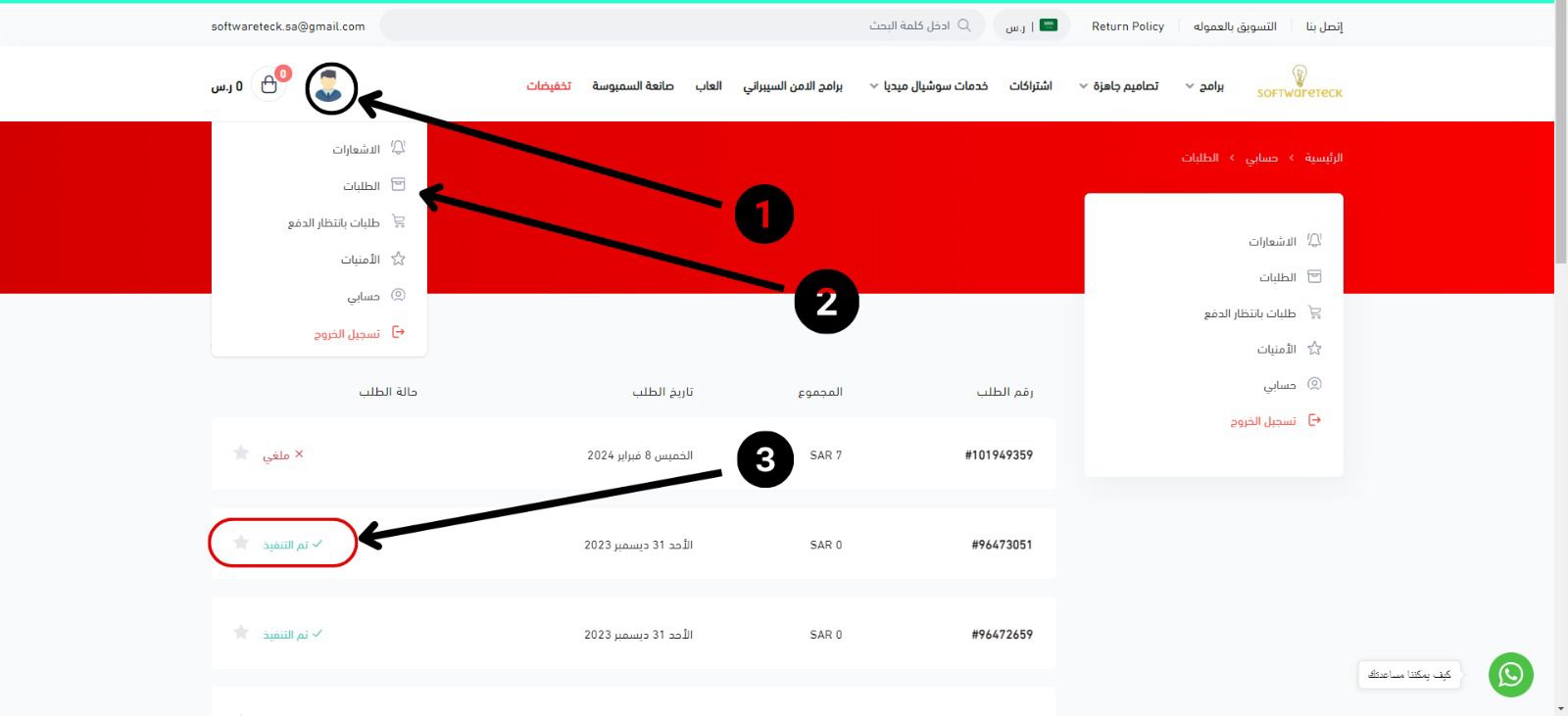
>> Terms of Use <<
By purchasing this product, you agree to the following:
1. This plan is for personal use only.
2. You may not redistribute this chart in its original or modified format.
3. Due to the nature of digital products, all sales are final and no refunds will be issued.
4. The Software Tech logo is password protected within the file (a store-specific password that will not be disclosed to you).
To add your company logo alongside our store logo after purchase, please contact us via email at [email protected]
For more products
Task management for 20 employees

