
Excel Task Management
0 USD
14.93 USD14.93 USD
-
Product Details
-
Product Rating
7 days gold warranty from the date of purchase
➡️ Track Task Priority: Eisenhower Matrix
We present to you an Excel tool designed as a priority checklist, designed to transform your task management experience. The task priority tracker uses the Eisenhower Matrix to provide a comprehensive approach to task management.
From custom settings, intelligent categorization using the decision matrix, to clear progress visualization, this Excel task tracker ensures that no task goes unattended. Ideal for office tasks or personal work, our task management tool is set to become your favorite productivity booster.
➡️ Key challenges addressed by the task priority tracker:
🔹 The huge volume of tasks:
★ Simplify and prioritize with our activity tracker, focusing on the tasks that matter.
🔹 Ineffective task management:
★ Organize efficiently with our office task sheet, capturing every task detail.
🔹 Lack of customization in current tools:
★ Excel's Daily Priority tool includes user-specific settings, which increases the tool's efficiency.
🔹 Obstacles in task classification:
★ Set your own custom task categories with the task organizer.
🔹 Deadline Monitoring:
★ The built-in calendar in the Excel task tracker ensures that critical tasks are executed on time.
🔹 Mystery Task Priorities:
★ Prioritize on the go using drop-down menus in our urgent task tracker, showing the urgency of a task.
🔹 Delegate random tasks:
★ Direct tasks effectively using a work priority matrix, maximizing the benefit of resources.
🔹 Challenges in visualizing mission progress:
★ Get instant insights with our progress tracker, and visualize tasks with smart graphics.
🔹 Determine the importance of the task:
★ Vital tasks are highlighted with visual indicators from the priority checklist.
🔹 Lack of an overview of unified tasks:
★ Detailed pie chart in task action list to view tasks comprehensively.
🔹 Missing strategic mission assignments:
★ The decision matrix intuitively sorts tasks, with categories like “Do Now” and “Delegate.”
🔹Difficulty in detailing tasks:
★ The descriptive fields in our task manager describe the details of the task.
🔹Stable productivity levels:
★ Daily insights from the Work Priority Matrix keep you on the productivity climb.
🔹 Tasks that deviate from the primary objectives:
★ Our to-do list helps quickly marginalize unfinished tasks.
🔹 Wasting time on trivial tasks:
★ Excel's priority checklist focuses on high-stakes tasks, increasing efficiency.
➡️ Dive into the task priority tracker:
Discover the ingenuity of the Eisenhower Matrix with our intuitive Excel tool.
🔹 Welcome Tab: Create your experience
★ Enjoy using the task organizer: enter your details.
★ Preview the versatility of our priority list with a demo link.
★ You can access custom modifications to the task tracker in Excel.
🔹 Settings tab: Customize task categories
★ Assign distinct task types via our task organizer.
🔹 Decision Matrix Tab: Three-section interface
🔸 Task Entry Module: Apex Activity Tracker
★ Status: Drop-down lists for assigning tasks in the Office Task Sheet.
★ Type: Curated list selections in our task manager.
★ Description: Amplify tasks with task actions list.
★ Notes: Areas designated for any side notes.
★ Deadline: The calendar ensures that tasks are completed on time.
★ IMPORTANT & URGENT: Drop-down menus increase the urgency of the task.
★ Priority Level: Review tasks using our daily priority tool.
🔸 Decision Matrix Heartbeat: The Eisenhower Matrix in Action
★ Act Now: Immediate tasks find their place in our work priority matrix.
★ Timeline: The future planning area within the Excel task tracker.
★ Delete: A field for tasks that deviate from the goal.
★ Delegate: Empower team members with our task action list.
🔹 Mini Dashboard: The pinnacle of progress tracking
★ Keep track of today's tasks with our activity tracker.
★ Task overview via pie chart in task actions list.
★ Highlight priorities using the Action Priority Matrix.
★ See the differences in task types in Excel's task tracker.
➡️ Key features of Excel Task Priority Tracker:
🔹 Custom interface:
★ Plan your trip using the entries in the task organizer.
★ Experiential immersion via the Daily Priority widget.
★ Help with custom modification of Excel tool.
🔹Task assignment:
★ Unique task types through task actions menu.
★ Task statuses via drop-down lists in the task sheet.
★ Clear the task shooting in the priority checklist.
★ Calendar sync with progress tracking.
🔹 Accuracy in prioritizing tasks:
★ Drop-down facilities in our urgent task tracker.
★ Task weighting with work priority matrix.
🔹 Tactical Task Management:
★ Decision Matrix: Your ally in mastering tasks.
🔹 A quick look at the progress:
★ Quick important insights via activity tracking.
★ Pie chart collapses in Task Manager.
★ Simplified tasks in the office task sheet.
➡️ Experience the ultimate benefits:
🔹 The peak of specialization:
★ Engage through the action list.
★ Introductory aspects of Excel tool.
★ User-centric modifications to our task manager.
You get 3 files :
✔️ Excel file in Arabic
✔️ Excel file in English
✔️Video explaining how to use the file
- How do I get my order after purchasing?
Digital Product: Your order will be delivered immediately after purchase > Requests > Click Download
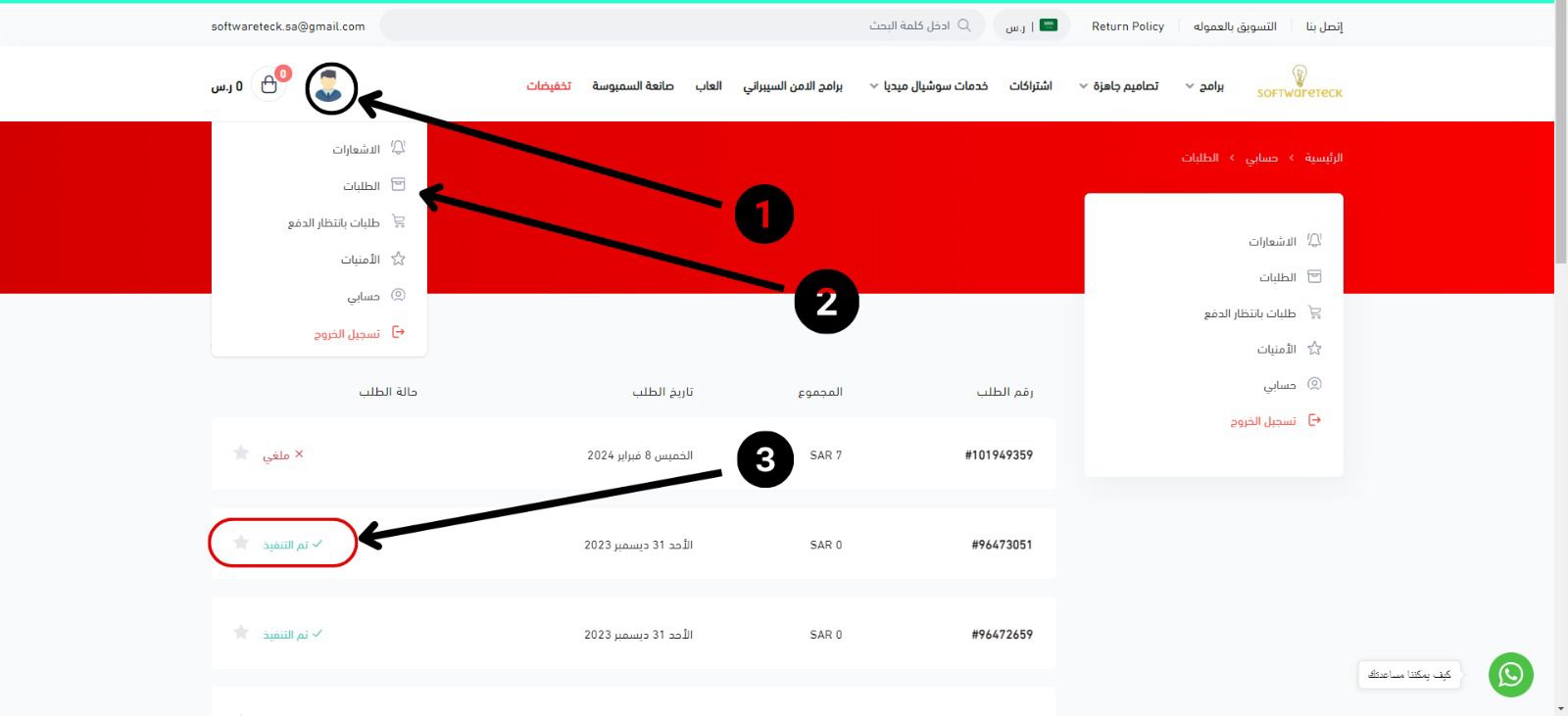
>> Terms of Use <<
By purchasing this product, you agree to the following:
1. This chart is for personal use only.
2. You may not redistribute this chart in its original or modified format.
3. Software Tech logo is protected inside the file with a password (the password is specific to the store and will not be disclosed to you)
To add your company logo next to our store logo after the purchase process, contact us via email at [email protected]
For more products
Task management for 20 employees

